 |
|
Please Whitelist This Site?
I know everyone hates ads. But please understand that I am providing premium content for free that takes hundreds of hours of time to research and write. I don't want to go to a pay-only model like some sites, but when more and more people block ads, I end up working for free. And I have a family to support, just like you. :)
If you like The TCP/IP Guide, please consider the download version. It's priced very economically and you can read all of it in a convenient format without ads.
If you want to use this site for free, I'd be grateful if you could add the site to the whitelist for Adblock. To do so, just open the Adblock menu and select "Disable on tcpipguide.com". Or go to the Tools menu and select "Adblock Plus Preferences...". Then click "Add Filter..." at the bottom, and add this string: "@@||tcpipguide.com^$document". Then just click OK.
Thanks for your understanding!
Sincerely, Charles Kozierok
Author and Publisher, The TCP/IP Guide
|
|
|

Custom Search
|
|
DNS Name Server Enhancements: DNS Notify, Incremental Zone Transfers, and DNS Update (Dynamic DNS)
(Page 4 of 4)
Dealing With Dynamic IP Addresses: DNS Update / Dynamic DNS
The third problem with “classical” DNS is that it assumes changes are made infrequently to zones, so they can be handled by hand-editing master files. Some zones are so large that hand-editing of the master files would be nearly continuous. However, the problem goes beyond just inconvenience. Regular DNS assumes that the IP address for a host is relatively static. Modern networks, however, make use of host technologies such as the Dynamic Host Configuration Protocol (DHCP) to assign IP addresses dynamically to devices. When DHCP is used, the IP address of each host in a zone could change on a weekly, daily or even hourly basis! Clearly, there would be no hope of keeping up with this rate of change using a human being and a text editor.
In April 1997, RFC 2136 was published, entitled Dynamic Updates in the Domain Name System (DNS UPDATE). This standard describes an enhancement to basic DNS operation that allows DNS information to be dynamically updated. When this feature is implemented, the resulting system is sometimes called Dynamic DNS (DDNS).
RFC 2136 defines a new DNS message type: the Update message. Like the Notify message, the Update message is designed around the structure of regular DNS messages, but with changes to the meanings of several of the fields. As its name implies, Update messages allow resource records to be selectively changed within the master name server for a zone. Using a special message syntax, it is possible to add, delete or modify resource records.
Obviously, care must be taken in how this feature is used; we don't want just anyone to be making changes “willy-nilly” to our master records. The standard specifies a detailed process for verifying Update messages, and security procedures that must be put into place so the server only accepts such messages from certain individuals or systems.
Dynamic DNS allows changes to be made much more easily for an administrator, but its true power only becomes evident when it is used to integrate DNS with other address-related protocols and services. Dynamic DNS solves a major weakness with traditional DNS: the inability to easily associated a host name with an address assigned using a protocol like DHCP.
With DNS servers supporting this feature, DNS and DHCP can be integrated, allowing automatic address and name assignment, and automatic update of DNS records when a host's IP address changes. One common application of dynamic DNS is to allow the use of DNS names by those who access the Internet using a service provider that dynamically assigns IP addresses. Dynamic DNS is similarly used by certain directory services, notably Microsoft's Active Directory, to associate addresses with device names.
|
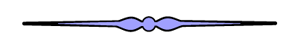
|
| |||||||||||||||||||
Home - Table Of Contents - Contact Us
The TCP/IP Guide (http://www.TCPIPGuide.com)
Version 3.0 - Version Date: September 20, 2005
© Copyright 2001-2005 Charles M. Kozierok. All Rights Reserved.
Not responsible for any loss resulting from the use of this site.







 Key Concept: An enhancement to DNS, commonly called dynamic DNS, allows DNS information in a server’s database to be updated automatically, rather than always requiring hand-editing of master files. This can not only save time and energy on the part of administrators, it allows DNS to better handle dynamic address assignment, such as the type performed by host configuration protocols such as DHCP.
Key Concept: An enhancement to DNS, commonly called dynamic DNS, allows DNS information in a server’s database to be updated automatically, rather than always requiring hand-editing of master files. This can not only save time and energy on the part of administrators, it allows DNS to better handle dynamic address assignment, such as the type performed by host configuration protocols such as DHCP.