 |
|
Please Whitelist This Site?
I know everyone hates ads. But please understand that I am providing premium content for free that takes hundreds of hours of time to research and write. I don't want to go to a pay-only model like some sites, but when more and more people block ads, I end up working for free. And I have a family to support, just like you. :)
If you like The TCP/IP Guide, please consider the download version. It's priced very economically and you can read all of it in a convenient format without ads.
If you want to use this site for free, I'd be grateful if you could add the site to the whitelist for Adblock. To do so, just open the Adblock menu and select "Disable on tcpipguide.com". Or go to the Tools menu and select "Adblock Plus Preferences...". Then click "Add Filter..." at the bottom, and add this string: "@@||tcpipguide.com^$document". Then just click OK.
Thanks for your understanding!
Sincerely, Charles Kozierok
Author and Publisher, The TCP/IP Guide
|
|
|

Custom Search
|
|
IPv6 Autoconfiguration and Renumbering
One of the most interesting and potentially valuable addressing features implemented in IPv6 is a facility to allow devices on an IPv6 to actually configure themselves independently. In IPv4 hosts were originally configured manually. Later, host configuration protocols like DHCP enabled servers to allocate IP addresses to hosts that joined the network. IPv6 takes this a step further, by defining a method for some devices to automatically configure their IP address and other parameters without the need for a server. It also defines a method whereby the IP addresses on a network can be renumbered (changed en masse). These are the sorts of features that make TCP/IP network administrators drool.
The IPv6 autoconfiguration and renumbering feature is defined in RFC 2462, IPv6 Stateless Address Autoconfiguration. The word “stateless” contrasts this method to the server-based method using something like DHCPv6, which is called “stateful”. (Another word like “classful” that makes me cringe.) This method is called “stateless” because it begins from a “dead start” with no information (or “state”) at all for the host to work with, and has no need for a DHCP server.
Stateless autoconfiguration exploits several other new features in IPv6, including link-local addresses, multicasting, the Neighbor Discovery (ND) protocol, and the ability to generate the interface identifier of an address from the underlying data link layer address. The general idea is to have a device generate a temporary address until it can determine the characteristics of the network it is on, and then create a permanent address it can use based on that information. In the case of multi-homed devices, autoconfiguration is performed for each interface separately, as you would expect.
The following is a summary of the steps a device takes when using stateless autoconfiguration:
- Link-Local Address Generation:
The device generates a link-local address. Recall that this is one of
the two types of local-use
IPv6 addresses. Link-local addresses have
“1111 1110 10” for the first ten bits. The generated address
uses those ten bits followed by 54 zeroes and then the 64 bit interface
identifier. Typically this will be derived from the data link layer
(MAC) address as explained in the
topic on interface identifiers, or it
may be a “token” generated in some other manner.
- Link-Local Address Uniqueness Test:
The node tests to ensure that the address it generated isn't for some
reason already in use on the local network. (This is very unlikely to
be an issue if the link-local address came from a MAC address but more
likely if it was based on a generated token.) It sends a Neighbor
Solicitation message using the Neighbor
Discovery (ND) protocol. It then listens
for a Neighbor Advertisement in response that indicates that
another device is already using its link-local address; if so, either
a new address must be generated, or autoconfiguration fails and another
method must be employed.
- Link-Local Address Assignment:
Assuming the uniqueness test passes, the device assigns the link-local
address to its IP interface. This address can be used for communication
on the local network, but not on the wider Internet (since link-local
addresses are not routed).
- Router Contact: The node next
attempts to contact a local router for more information on continuing
the configuration. This is done either by listening for Router Advertisement
messages sent periodically by routers, or by sending a specific Router
Solicitation to ask a router for information on what to do next.
This
process is described in the section on the IPv6 Neighbor Discovery protocol.
- Router Direction: The router
provides direction to the node on how to proceed with the autoconfiguration.
It may tell the node that on this network “stateful” autoconfiguration
is in use, and tell it the address of a DHCP server to use. Alternately,
it will tell the host how to determine its global Internet address.
- Global Address Configuration: Assuming that stateless autoconfiguration is in use on the network, the host will configure itself with its globally-unique Internet address. This address is generally formed from a network prefix provided to the host by the router, combined with the device's identifier as generated in the first step.
Clearly, this method has numerous advantages over both manual and server-based configuration. It is particularly helpful in supporting mobility of IP devices, as they can move to new networks and get a valid address without any knowledge of local servers or network prefixes. At the same time, it still allows management of IP addresses using the (IPv6-compatible) version of DHCP if that is desired. Routers on the local network will typically tell hosts which type of autoconfiguration is supported using special flags in ICMPv6 Router Advertisement messages.
|
Renumbering of devices is a method related to autoconfiguration. Like host configuration, it can be implemented using protocols like DHCP, through the use of IP address “leases” that expire after a period of time. Under IPv6, networks can be renumbered by having routers specify an expiration interval for network prefixes when autoconfiguration is done. Later, they can send a new prefix to tell devices to regenerate their IP addresses. Devices can actually maintain the old “deprecated” address for a while and then move over to the new address.
A similar technique was also defined for renumbering router addresses, in RFC 2894. It uses special ICMPv6 messages and is described in a topic in that section.
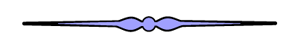
|
| |||||||||||||||||||
Home - Table Of Contents - Contact Us
The TCP/IP Guide (http://www.TCPIPGuide.com)
Version 3.0 - Version Date: September 20, 2005
© Copyright 2001-2005 Charles M. Kozierok. All Rights Reserved.
Not responsible for any loss resulting from the use of this site.







 Key Concept: IPv6 includes an interesting feature called stateless address autoconfiguration, which allows a host to actually determine its own IPv6 address from its layer two address by following a special procedure.
Key Concept: IPv6 includes an interesting feature called stateless address autoconfiguration, which allows a host to actually determine its own IPv6 address from its layer two address by following a special procedure.