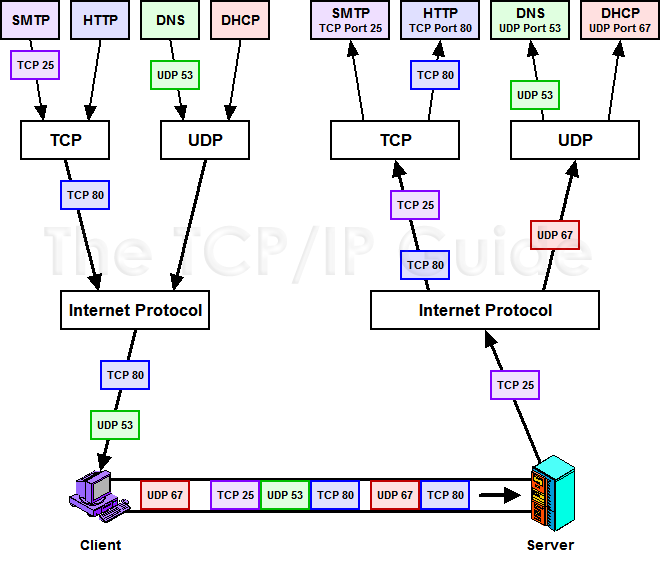|
|
Please Whitelist This Site?
I know everyone hates ads. But please understand that I am providing premium content for free that takes hundreds of hours of time to research and write. I don't want to go to a pay-only model like some sites, but when more and more people block ads, I end up working for free. And I have a family to support, just like you. :)
If you like The TCP/IP Guide, please consider the download version. It's priced very economically and you can read all of it in a convenient format without ads.
If you want to use this site for free, I'd be grateful if you could add the site to the whitelist for Adblock. To do so, just open the Adblock menu and select "Disable on tcpipguide.com". Or go to the Tools menu and select "Adblock Plus Preferences...". Then click "Add Filter..." at the bottom, and add this string: "@@||tcpipguide.com^$document". Then just click OK.
Thanks for your understanding!
Sincerely, Charles Kozierok
Author and Publisher, The TCP/IP Guide
|
|
|

Custom Search
|
|
TCP/IP Ports: Transport Layer (TCP/UDP) Addressing
(Page 2 of 3)
Source Port and Destination Port Numbers
In both UDP and TCP messages two addressing fields appear, for a Source Port and a Destination Port. These are analogous to the fields for source address and destination address at the IP level, but at a higher level of detail. They identify the originating process on the source machine, and the destination process on the destination machine. They are filled in by the TCP or UDP software before transmission, and used to direct the data to the correct process on the destination device.
TCP and UDP port numbers are 16 bits in length, so valid port numbers can theoretically take on values from 0 to 65,535. As we will see in the next topic, these values are divided into ranges for different purposes, with certain ports reserved for particular uses.
One fact that is sometimes a bit confusing is that both UDP and TCP use the same range of port numbers, and they are independent. So, in theory, it is possible for UDP port number 77 to refer to one application process and TCP port number 77 to refer to an entirely different one. There is no ambiguity, at least to the computers, because as mentioned above, each IP datagram contains a Protocol field that specifies whether it is carrying a TCP message or a UDP message. IP passes the datagram to either TCP or UDP, which then sends the message on to the right process using the port number in the TCP or UDP header. This mechanism is illustrated in Figure 198.
|
In practice, having TCP and UDP use different port numbers is confusing, especially for the reserved port numbers used by common applications. For this reason, by convention, most reserved port numbers are reserved for both TCP and UDP. For example, port #80 is reserved for the Hypertext Transfer Protocol (HTTP) for both TCP and UDP, even though HTTP only uses TCP. We'll examine this in greater detail in the next topic.
|
| |||||||||||||||||||
Home - Table Of Contents - Contact Us
The TCP/IP Guide (http://www.TCPIPGuide.com)
Version 3.0 - Version Date: September 20, 2005
© Copyright 2001-2005 Charles M. Kozierok. All Rights Reserved.
Not responsible for any loss resulting from the use of this site.